Download Notice:
1) This videoconferencing software is highly professional and lack of knowledge may result in unsatisfactory testing effects.。
2) At least three computers are needed in the test of Qycx Video Conferencing Software. One is used as a server and the other two are for client-sides.
3) Video effects have demands for corresponding computer configurations and non-compliant configurations can’t guarantee smooth operation.
4) Dual-core computers can test 320X240/5fps, 640X480/5fps and other functions of a basic version. Quad-core computers can test 640X480/24fps, 1280X720/5fps and other functions of a standard version.
5) Used in systems of Win7 (Vista) and above, microphones have no echoes. Used in an XP system, dynamic microphones will be needed.
6) Normal testing effects include smooth video playing, clear sound and delays within 1 second. Video samples can be watched or you can contact Beijing Qycx Co., Ltd. at 86-10-62978471.
Server 1. High Definition Version for 6-party Conference Server – Trial Version Download
Official: Download Qycx Video Conferencing Server v2.66.3(
Client 1. client (win32)
Official(Only for win7/8/8.1/10):Download Qycx Video Conferencing Client(win32 version,for win 7/8/8.1/10) v2.66.3(
Client 2. client (x64)
Official(Only for win7/8/8.1/10): Download Qycx Video Conferencing Client (x64 version,for win 7/8/8.1/10)v2.66.3(
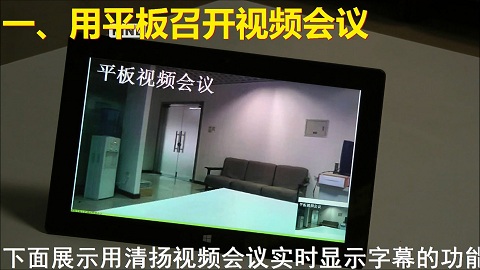
Size: 24820KB
Version: v2.66.3
Updated on: 2019-01-28
Language: Simplified/traditional Chinese and English
Category: Videoconferencing/distance learning software
Os platform: Windows XP/2003/VISTA/7/8/8.1/10
Publisher: Beijing Qycx Video Conferencing Software
Telephone: 86-10-62978471
Email: qycx@qycx.com
Viewing: Video samples
Quickstart: Quickstart


