Video samples Price Download Quickstart
Home > Qycx Video Conferencing > Documentation
How to rapidly set up Qycx Video Conferencing System
Auther:Qycx 2013-08-15
Foreword
Functions of Qycx Video Conferencing System are incredibly powerful. Therefore it is a piece of cake for a group with dozens of branches to convene a meeting using this system.
In the meantime, the System is, to a certain extent, quite professional, so technical personnel cannot entertain the idea that they will be able to make good use of the System as long as they have a command of network technology. Therefore, please carefully finish setting up the System in line with the technical requirements recommended by Qycx Company.
Excellent stability is one of the System’s features, so users who set up the System as requested have not been faced with any problem concerning stability.
It is also easy to fulfill users’ demand for no echoes, for users just need to use it on a Win7 computer. However, users cannot place two computers too close.
I. Overview
It is comparatively simple to build a videoconference system with Qycx Video Conferencing System: you can buy a PC server and place it in the headquarters and install the server program on this server; then, install the client program of the System in each meeting venue and log on to the server. In such a way, meetings can be held. The following describes the setting up in detail.
II. Network Topology of Qycx Video Conferencing System
Qycx Video Conferencing System is composed of a basic system and peripherals. Among them, the basic system consists of videoconferencing software, a server, network bandwidth, client computers and other devices. Peripherals include a sound system, video cameras and other audio and video equipment.
Qycx Video Conferencing System adopts a simple bridge structure. Place the server on the network segment which all clients can access so as to connect all clients to hold meetings, which is much similar to a virtual “bridge”.
The following is the network topological graph of hardware of Qycx Video Conferencing System.
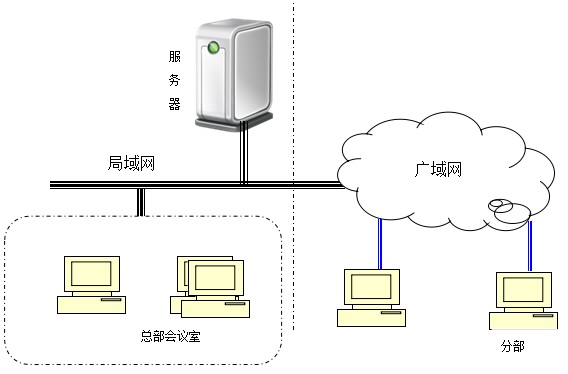
Picture:Network Topological Graph of Hardware of Qycx Video Conferencing System
III. Configuration Requirements for the Server
A Dual Xeon CPU, 8G memory and a Gigabit Ethernet NIC are required. For instance, the Dell PowerEdge T420 (Dual Xeon) server of similar configuration shall suffice.
IV. Requirements for Network Bandwidth
Bandwidth of the server export needs optical fibers or similar lines; in other words, the headquarters needs to use optical fibers and the branches should utilize optical fibers to the extent possible. It is because video effects will be improved to a large extent if optical fibers are adopted in the branches. Each branch’s video requires bandwidth of over 1M and the required bandwidth in the headquarters shall cover the total traffic of videos of the branches.
V. Requirements for Client Computers
Qycx Video Conferencing Software is of sound compatibility with software and thus dual-core computers (with systems above XP) or those with more cores can be employed. For computers running Win7 or above, there will be no echoes. Video effects of computers with exceptional configuration (such as quad-core i7) are certainly excellent.
VI. Choice of Video Cameras and Microphones
6.1 Simple Program
In general, a meeting can be held as long as the backbone system (software + server + bandwidth + client computer) and a USB webcam worth tens of yuan, a PC microphone and a speaker are in place.
6.2 More Programs
Users need to use high-end video cameras and capture cards, or to replace the monitors with projectors, LCD TVs or video walls if wanting high-quality video effects.
Users can devise a variety of audio programs for different occasions such as a mixer with a high-end or wireless microphone if hoping for high-quality sound effects.
VII. Conclusion
As long as the basic system is built, the conferencing system can run well. To put it another way, meetings can be held while communication and video-playing are fairly smooth and exchanges are free from problems. Special consideration can be given to peripherals according to diverse needs of user units.
The virtual wall is a significant feature of Qycx Video Conferencing System. Therefore, please refer to additional information if you need to utilize the virtual wall or other advanced features.
Reference:
1. Is Qycx Video Conferencing easy to use ? Please try it before launching the project
2. Rapid implementation of Qycx Video Conferencing system
3. Hardware configuration needed by Qycx Video Conferencing
4. Make video conferencing free from echoes and noises
5. Please watch online video samples
Download:
Qycx 30-party videoconference system--simplified version (trial version)
Qycx 6-party videoconference system--standard version (trial version)
Please watch online video samples:
Watch video Online(www.tudou.com) Watch video Online(www.youku.com)
Watch video Online(www.youku.com) More...。
More...。
Copy Link Address:http://www.qycx.com/en/qm-how-to-setup.htm


