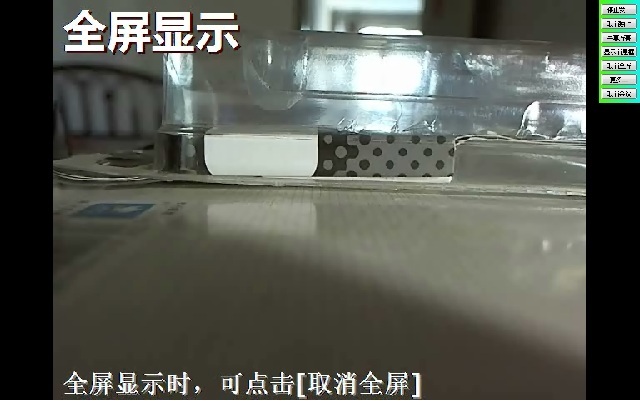<Previous page - Next page> - Back to Homepage
7.Use full screen mode
On the previous page, click the floating menu [Full Screen] and enjoy the full-screen effect (as in Picture 7.1). Full-screen function is intended for projectors, big TVs and screens, and other big-screen or video walls.
Picture 7.1
Click the floating menu: and return to the original window (as in Picture 6.5 on the previous page).
The next is screen sharing often used in remote training.